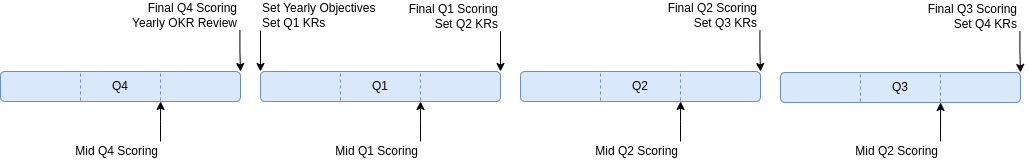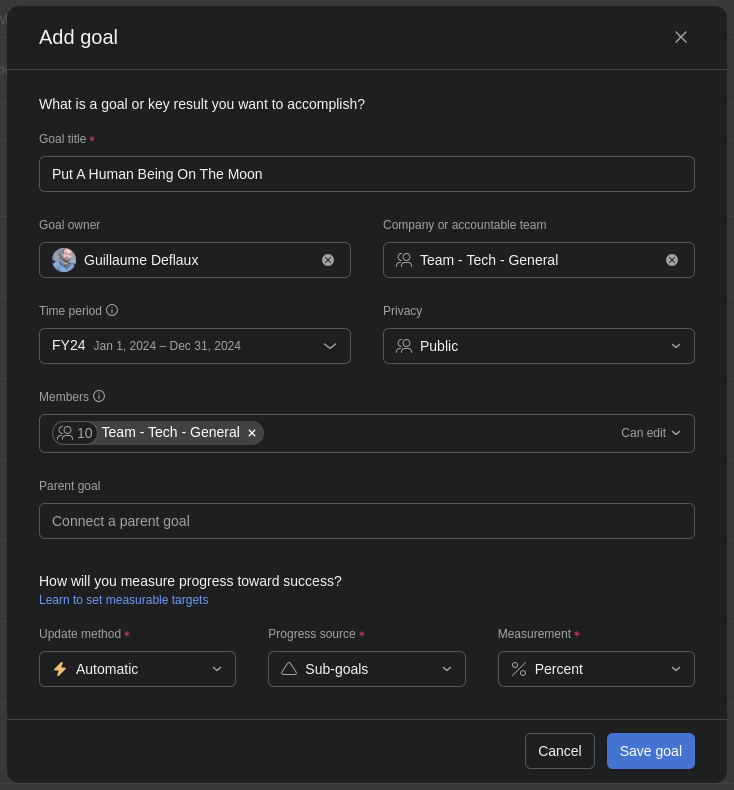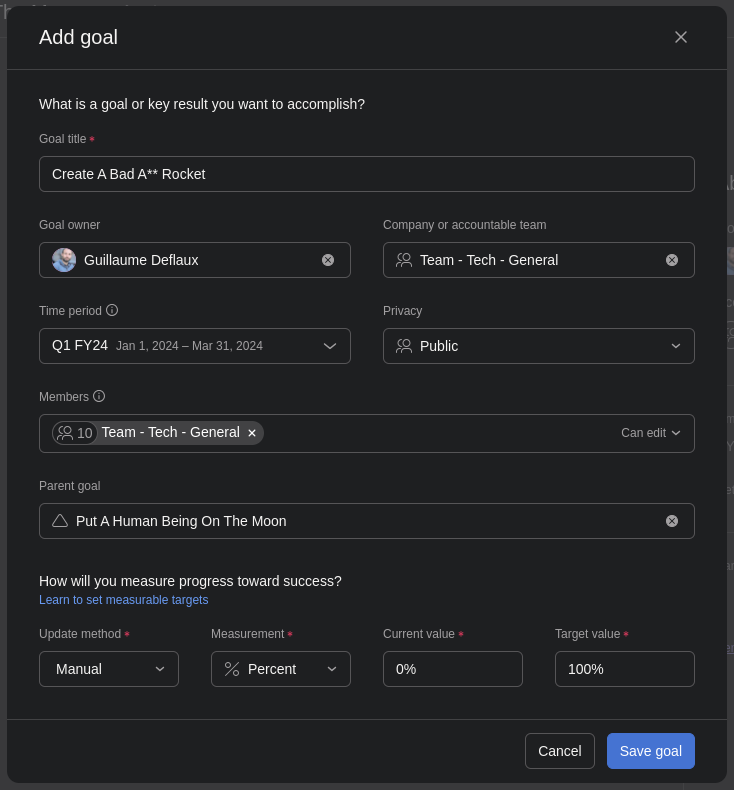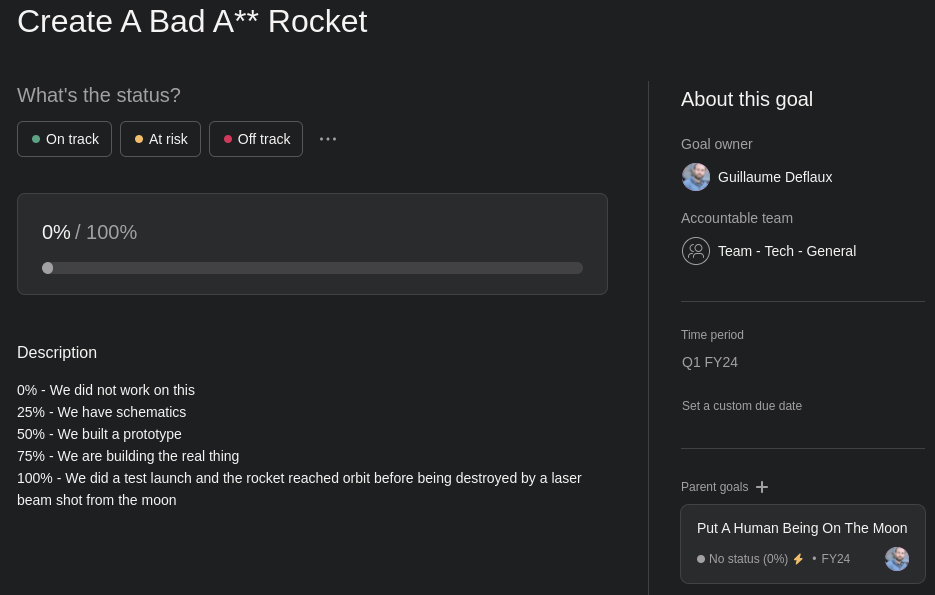Asana To Manage OKRs
We use Asana Goals to manage our team OKRs.
We use Team Goals associated with the Team - Tech - General team.
We stick to a 2-level goals hierarchy.
- The top level goals represent the Objectives.
- The sub-goals represent the Key Results.
Objectives are defined and tracked yearly.
Key Results are defined and tracked quarterly. KRs can be repeated (these KRs are generally important things that we need to track all year long, but for which the analysis makes sense at a higher frequency).
OKRs are public to the entire company.
The OKR management process is a collaborative process to which everyone is expected to contribute.
ConfigurationManagement Process
Accountability
The CTO is ultimately accountable for the performance of the Tech Team and therefore accountable for the OKR process. Tech Team Management is responsible for its day-to-day execution.
Objectives and Key Results are owned by a single person. That person is accountable for achieving the target. The owner can share or delegate the execution with approval of Tech Team Management. That approval is required to make sure that people have enough capacity to do the work.
Management Calendar
The OKRs are managed following the calendar below.
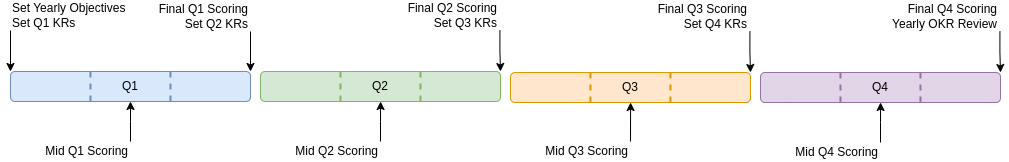
| Activity | Description |
|
Set Yearly Objectives |
|
|
Set Q# KRs |
|
|
Mid Q# Scoring |
|
|
Final Q# Scoring |
|
|
Yearly OKR Review |
|
Collaborative Nature Of The Process
The member of Tech Team Management directly manage the entire Tech Team. As such they are expected to socialize and proactively collect feedback on KR: suggestions to achieve current targets, suggestions for future KRs, etc...
All team members are expected to proactively participate in the OKR process by either providing direct feedback to members of the Tech Team Management during their 1-to-1 and during the planned team-wide discussion blocks such as the All Hands. Feedback and suggestions are welcome at any other time.
Configuration In Asana
Create An Objectives
Fill in the form as follows:
- Title: Short and clear statement
- Goal Owner:
AnyoneCTO - Accountable Team: Team - Tech - General
- Time Period: FY##
- Privacy: Public
- Members: Team - Tech - General [Can edit] (automatically set once the Accountable Team is selected)
- Parent Goal: None
- Update Method: Automatic
- Progress Source: Sub-goals
- Measurement: Percent
The result should look something like below.
Feel free to set a description for the objective once it is created.
Create A Key ResultsResult
Fill in the form as follows:
- Title: Short and clear statement
- Goal Owner: Anyone in theory, Tech Team Management member in most cases
- Accountable Team: Team - Tech - General
- Time Period: Q# FY##
- Privacy: Public
- Members: Team - Tech - General [Can edit] (automatically set once the Accountable Team is selected)
- Parent Goal: Select the corresponding parent goal
- Update Method: Manuel
- Measurement: Choose the appropriate option
- Current Value: Input the starting value
- Target Value: Input the target value that we intend to achieve by the end of the quarter
The result should look something like below.
Management
Once Processthe goal is created, the description must be updated to specify how the KR is going to be scored.
AccountabilityScore A Key Result
TheScoring CTOa Key Result implies the following
- Setting the status
- Updating the progress (score)
- Provide context
This is ultimatelydone accountableby using the Status Update feature.
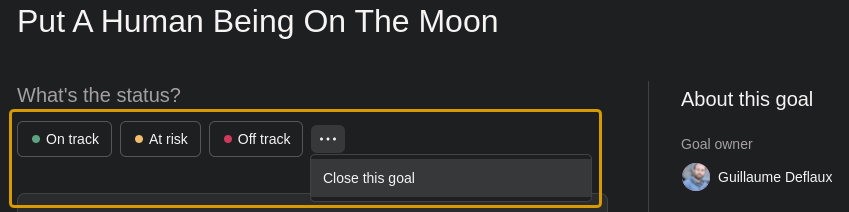
| Status | Description |
| Open Statuses - Relevant for |
|
| 🟢 On Track | You expect to achieve the |
| 🟡 |
You think it's going to be difficult to achieve the target, but that it's still doable. |
| 🔴 Off Track | You don't think you will be able to achieve the target. |
| Closed Statuses - Relevant for final scoring |
|
| 🟢 Achieved | All things considered, you think that the |
| 🟡 |
You
target but did reasonable progress. |
| 🔴 Missed | You did not do substantive progress. |
| ⚪ Dropped | You decided to drop the target during the quarter. |