Product Support Workflow
No support without a ticket 😘
The help desk provides technical support to end users, troubleshoots customer and user issues, and/or guides them through specific tasks and actions. The fundamental aim of our help desk is to provide swift and effective resolutions for user queries and act as a one-stop shop to manage all customer queries, complaints, needs, requests and support. It is essentially a single point of communication between Akvo and end users and helps resolve any product issues swiftly and effectively.
What Is The Support Process?
- The user can solve an issue through the self-help tools, namely the online support portal for each of our tools. We are constantly adding new articles as features are released, and updating older materials. The support documentation can be found here
- If the user can’t find what they need in the self help documentation, they can request specific 1st line support. The first line support evaluates the request, categorizes it as a bug, question or feature request. L1 also prioritizes the issue based on severity/impact/urgency and queues it. If the issue can be resolved quickly the solution is communicated back to the partner by L1. Additional tagging of tickets by hub, partner and category for further reporting.
- If the request happens to require 2nd line support (meaning this needs more technical support, involving server adjustments or fixes in the code) and an issue is added to GitHub. Any updates, workarounds etc., are communicated back to the partner by L1 support.
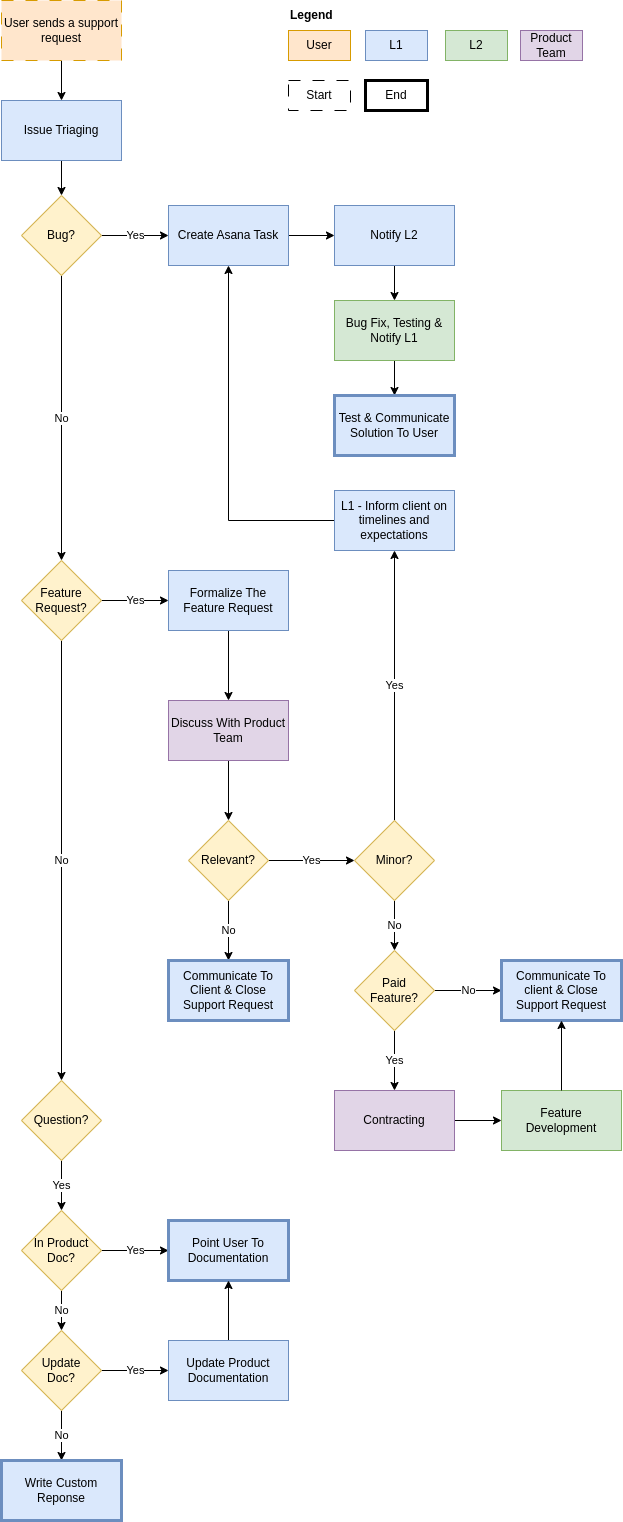
How to Categorize Issues?
|
Severity |
Definition |
|
Critical Impact |
Production application down or major malfunction resulting in in-operative condition. |
|
Significant Impact |
Critical loss of application resulting in high number of users unable to perform their normal functions. Major failure; inconvenient workaround or no workaround exists. |
|
Minor impact |
Moderate loss of application functionality or performance resulting in multiple users impacted in their normal functions. Minor feature/product failure, convenient workaround exists/minor performance degradation. |
|
Low impact |
Minor loss of application functionality, cosmetic issues. |
How To Tag Incoming Tickets?
See this page.
Response Time
The support team commits to responding to issues within 1 working day.
How To Reach Out To Support?
The strong preference is for users to submit requests via the Contact Us form in the support portal.
To create a support request, follow the below steps:
- Locate the Contact Us form - Look for a link or button labelled "Contact Us" on the product support pages.
- Enter your information - On the contact form page, enter your name, email address, the hub you work with, the product you need help with, and any other information required by the form. Also select whether you are reporting a bug, requesting a feature or have a question.
- Write your message - Use the message box provided to write your inquiry or message. Be clear and concise, and include any necessary details to help us understand your request. See guidelines below on how to write appropriate messages.
- Review and submit - Before submitting the form, review all of the information you've entered to make sure it's accurate and complete.
Please reach out on Slack to make sure we attend to the ticket if it is urgent.
If a client reaches out to you directly:
- Inform clients that a ticket will be created for them
- Make sure the client knows that the support team will end up reaching out to them over email (support ticket)
How To Properly Document A Support Issue?
Sharing as much information as possible helps us in researching and replicating the issue. “It doesn’t work” makes it very hard to research a problem.
A general guideline on what to provide:
- What were you doing - the action the user was performing
- What did you expect to happen - expected result
- What actually happened
- Steps to reproduce the problem - Any steps that will help reproduce the problem
- Flow specific - Dashboards, folders, surveys, assignments, device IDs, IMEI, etc.
- RSR specific - User roles / account, specific project, organization, RSR page, etc.
- Lumen specific - Instance, user, dataset, visualization, dashboard, etc.
- Device specific - Type of computer/browser, type of phone or tablet, app version (and connected dashboard)
Rationale
The process of submitting all produced related inquiries, issues, and complaints through the help desk ticketing system will ensure that your requests are logged and tracked, and our support team can address your needs in a timely and organized manner. Additionally, by following this process, we can document and analyze the data collected from your requests; This data will allow us to measure our performance and identify areas for improvement.

No comments to display
No comments to display