BookStack - Fundamentals
Content Nesting
BookStack offers 4 levels of content nesting:
- Shelves - The top level
- Books - Used for top level content grouping. Book can belong to several Shelves
- Chapters - Used to organize low level content elements.
- Pages - Used to organize low level content elements. Note that pages can also be directly below a book.
- Chapters - Used to organize low level content elements.
- Books - Used for top level content grouping. Book can belong to several Shelves
Useful Features
BookStack offers a lot of useful features that will help you create beautiful documents in a very efficient way. Here's a list of the most useful features.
| Feature | Description |
| Keyboard Shortcuts |
Most formatting options have a keyboard shortcut that allows you write most pages directly from your keyboard.
 |
| Code Blocks with Syntax Highlighting |
Many languages are supported.

Example
|
| Diagrams, Drawings & Math Formulas |
You can create and insert diagrams, drawings and even math formulas (LaTeX) using the Diagrams.net application. There's even support for Mermaid.

Examples 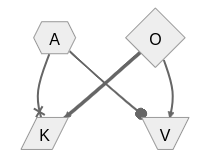 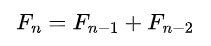 |
| Collapsible Blocks |
Collapsible block are useful display content on demand, in particular for long pages.
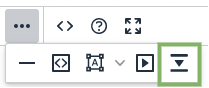
Example
|
| Table Formatting |
You can pimp your tables with header and footer rows. See this table as an example.
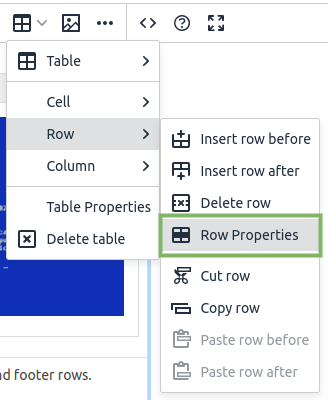 |
| Ordering Content |
You can change the display order to pages and chapters using the "Sort" menu option on the right pane of a book. See official documentation. |
| Full Screen Mode |
For distraction free writing you can toggle the fullscreen mode.
 |
| Templates |
You can mark a page as a template so that its content can easily be reused when editing and creating pages. This can be super useful when you need to create many pages following a similar format. See official documentation. |
| Webhooks |
You can configure webhooks from BookStack in order to perform POST requests to other services (like n8n). Many (if not all) application events can trigger a webhook.
API Documentation: https://wiki.cloud.akvo.org/api/docs |

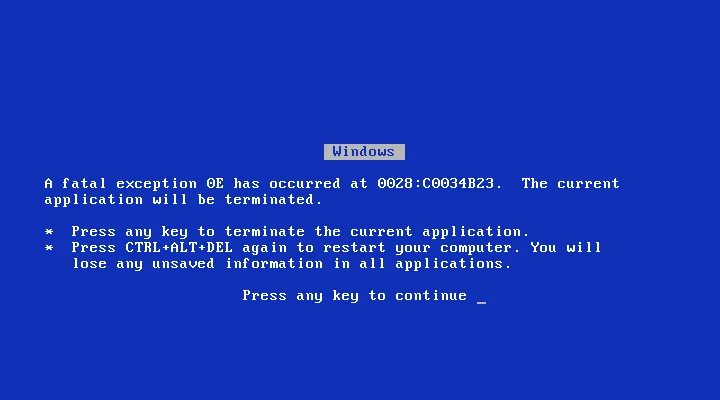
No comments to display
No comments to display