PTO Request Process [TBC]
Process Overview
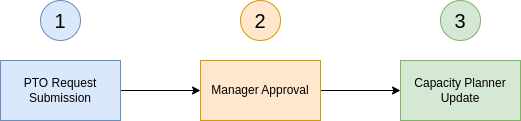
Who starts the process? The person requesting PTO or Remote Work.
When should the request be sent? As soon as this person knows s/he wants to take PTO. Depending on the duration of you PTO you are expected to send the request a in advance.
| Duration | Notice Period |
| <= 2 days | 1 week before the first day of PTO |
| 3 < days <= 5 | 2 weeks before the first day of PTO |
| 1 < week <= 2 weeks | 1 month before the first day of PTO |
| > 2 weeks | 2 months before the first day of PTO |
Who needs to approve? The requester's manager approves the request after confirmation that Project Managers are aware and OK with the request.
When is a request approved definitively? When it is reflected in the Capacity Planner.
All requests are managed in the PTO Requests Asana project.
Detailed Process
0. Talk To Your Project Managers
Before submitting a PTO Request, we recommend you first talk to the Project Managers of the projects you are working in order to:
- Inform them
- Confirm that it will be possible from the perspective of projects.
PM validation is not an absolute requirement depending on the reason why you need PTO.
1. PTO Request Submission
Create a task in the PTO Requests Asana project in the Manager to Approve column. All fields are mandatory.
- Title: The name of the requester
- Start Date: First day the request will be on PTO
- End Date: Last day the request will be on PTO
- # Working Days: The number of working days included in the period of PTO
- Assignee: The requester's manager
- Description (optional): Any additional context related to the request. Remember that the content of this task is public.
2. Manager Approval
The manager approves the request based on the following criteria
