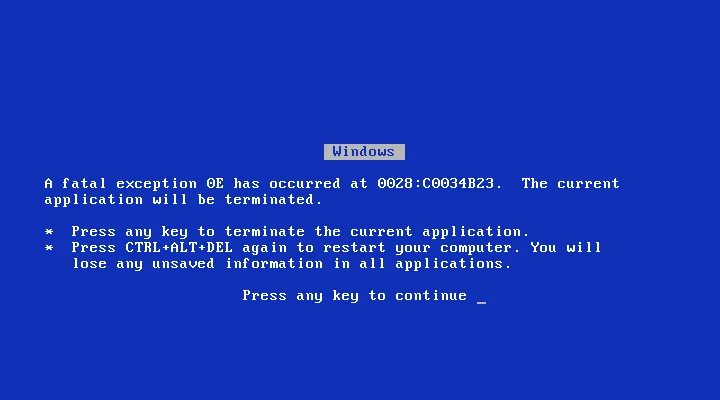Documentation Guidelines
Our wiki is based on the Open Source application called BookStack. Check the documentation.
Why Do We Need Documentation?
| Reason | Description |
|
Knowledge Management |
Documentation serves as a way to capture and preserve important information and knowledge within an organization. It helps ensure that critical information is not lost due to employee turnover or changes in leadership. |
|
Training & Onboarding |
Documentation can be used as a tool to train and onboard new employees. It provides a clear and concise source of information that helps new employees understand the company's policies, procedures, and processes. |
|
Communication |
Documentation can serve as a communication tool, ensuring that all team members are on the same page and understand what is expected of them. It can also help facilitate collaboration and knowledge sharing between team members. |
|
Continuous Improvement |
Documentation can help identify areas for improvement within a company's processes, policies, and procedures. It provides a record of past practices and helps identify opportunities for optimization and innovation. |
|
Risk Management |
Documentation helps manage risks associated with the company's operations. It provides evidence of past decisions and actions, which can be used to evaluate the effectiveness of risk management strategies. |
What Makes A Good Documentation?
By applying these principles, you will create useful and enjoyable documentation. Please, keep these in mind at all times while you are writing a page.
| Principles | Description |
|
Clear and Concise |
The documentation should be written in a clear and concise manner, using simple language that is easy to understand. The use of jargon and technical terms should be kept to a minimum and explained when necessary. |
|
Well-Organized |
The documentation should be well-organized and presented in a logical sequence. It should have headings, subheadings, and an index to help the reader quickly find the information they need. |
|
Accurate |
The documentation should be accurate and up-to-date, reflecting the current state of things |
|
Comprehensive |
The documentation should cover all the important aspects of the system or product being documented, including features, functionalities, and limitations. |
|
User-Centric |
The documentation should be written with the end-user in mind, providing information that is relevant to their needs and expectations. |
|
Visual Aids |
The documentation should include relevant images, diagrams, and videos to help explain complex concepts and processes. |
|
Consistency |
The documentation should maintain consistency in its style and formatting, using the same terminology and language throughout. |
|
Easy to Update |
The documentation should be easy to update, so that it can be kept current things evolve. |
Please always BookStack's Headings to structure the content of your pages. This automatically generates the table of content of your pages in the left pane.
Content Organization
The content of our wiki is organized following the PARA Method. It is based on 4 simple categories of content:
| Category | Description |
| Projects / Products |
Definition: Time-bound efforts that we are working on now.
Akvo: This is where we centralize the documentation about our current active projects and products. |
| Areas |
Definition: Long term knowledge areas that we want proactively manage.
Akvo: This is where we document our internal processes, SOP and knowledge about our areas of expertise. |
| Resources |
Definition: Topics or interests that might useful in the future.
Akvo: This is where we compile useful links and documents, reading lists, list of conferences, etc... |
| Archive | Definition: Inactive items from the other 3 categories. |
BookStack offers 4 levels of content nesting:
- Shelves - Used for content categories (PARA).
- Books - Used for top level content grouping.
- Chapters - Used to organize low level content elements.
- Pages - Used to organize low level content elements. Note that pages can also be directly below a book.
- Chapters - Used to organize low level content elements.
- Books - Used for top level content grouping.
Project sheet
Archiving things
Templates
Useful BookStack Features
BookStack offers a lot of useful features that will help you create beautiful documents in a very efficient way. Here's a list of the most useful features.
| Feature | Description |
| Keyboard Shortcuts |
Most formatting options have a keyboard shortcut that allows you write most pages directly from your keyboard.
 |
| Code Blocks with Syntax Highlighting |
Many languages are supported.

Example
|
| Diagrams, Drawings & Math Formulas |
You can create and insert diagrams, drawings and even math formulas (LaTeX) using the Diagrams.net application. There's even support for Mermaid.

Examples 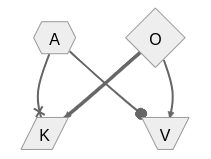 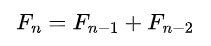 |
| Collapsible Blocks |
Collapsible block are useful display content on demand, in particular for long pages.
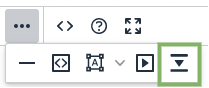
Example
|
| Table Formatting |
You can pimp your tables with header and footer rows. See this table as an example.
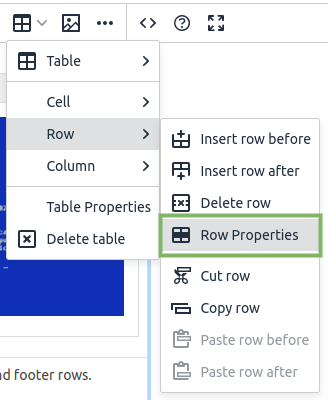 |
| Full Screen Mode |
For distraction free writing you can toggle the fullscreen mode.
 |
| Templates |
You can mark a page as a template so that its content can easily be reused when editing and creating pages. This can be super useful when you need to create many pages following a similar format. See official documentation. |
| API & Webhooks |