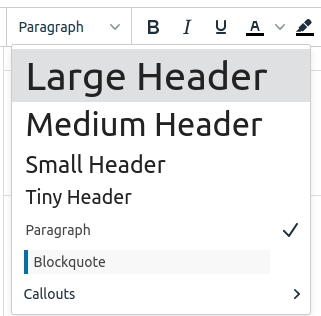Documentation Guidelines
Our wiki is based on the Open Source application called BookStack. Check the documentation.
Content Organization
The content of our wiki is organized following the PARA Method. It is based on 4 simple categories of content:
| Category | Description |
| Projects / Products |
Definition: Time-bound efforts that we are working on now.
Akvo: This is where we centralize the documentation about our current active projects and products. |
| Areas |
Definition: Long term knowledge areas that we want proactively manage.
Akvo: This is where we document our internal processes, SOP and knowledge about our areas of expertise. |
| Resources |
Definition: Topics or interests that might useful in the future.
Akvo: This is where we compile useful links and documents, reading lists, list of conferences, etc... |
| Archive | Definition: Inactive items from the other 3 categories. |
BookStack offers 4 levels of content nesting: Shelves > Books > Chapters > Pages. Shelves are used for content categories. Books are used for top level content grouping. This means that you can use Chapters and Pages organize your content. Note that a page does not have to be in a chapter.
Project sheet
Archiving things
Templates
Content Formatting
It is important to produce documentation that is pleasant to read. BookStack offers a rather clean theme and a set of features that help users navigate properly the wiki. You should use BookStack feature whenever possible.
Use The Default Headings
UseThere are 4 levels of headings that can be used. Headings are used to create the table of content for pages that is displayed on left pane.
Mastering BookStack
Our wiki is based on the Open Source application called BookStack. It provides a wide range of use features that you would expect from standard wiki software, and more.
Code Blocks
Diagrams
Templates
Collapsible Blocks
Table Formatting
Full Screen Mode
API