Technical Documentation
Flumen - Technical support scripts
Tech support scripts all exist in the flow repo https://github.com/akvo/akvo-flow/tree/master/scripts/data
Flumen - Instance set up
Once a new contract is in, we need to set up the partner with Flumen. The process is simple: send the Project management file to Greta (for Finance tracking), Isha (for SaaS tracking) and Jana (to set up the instance). Jana will take care of the instance set up with the Flumen team and let you know once it is ready.
Make sure the Project management file has all the details needed for the instance set up:
- Project/Organisation name
- Project manager
- Hubs involved
- Akvo admin
- Contract end date
- Flumen URL (desired URL)
- Pricing tier
You can find the Project management template here.
Flumen - Technical Setup
What is an instance?
Notes: Flow instance is essentially a GCP project. For each partner a unique project is created.
Creating an instance
Environment setup
- Install Google cloud SDK - https://cloud.google.com/sdk/docs/install-sdk
Which repos are involved in deploying new instance?
- https://github.com/akvo/akvo-flow-server-config - configuration for both repos above. I.e backend/UI + mobile
- https://github.com/akvo/akvo-config/ - DNS/subdomain configuration for Flow instances
- https://github.com/akvo/akvo-flow - main Akvo flow application (backend and dashboard)
- https://github.com/akvo/akvo-flow-mobile - mobile app (each instance has own configured mobile app deployed)
Which other repos may need to be checked?
- https://github.com/akvo/akvo-flow-services - report generation backend.
- https://github.com/akvo/akvo-webform - flow webforms (coordinate with Deden for configuration re/loading)
Cheatsheets
Backend/Dashboard Instance creation
Mobile app
- https://github.com/akvo/akvo-flow-mobile/wiki/Deployments
- Check under the section -

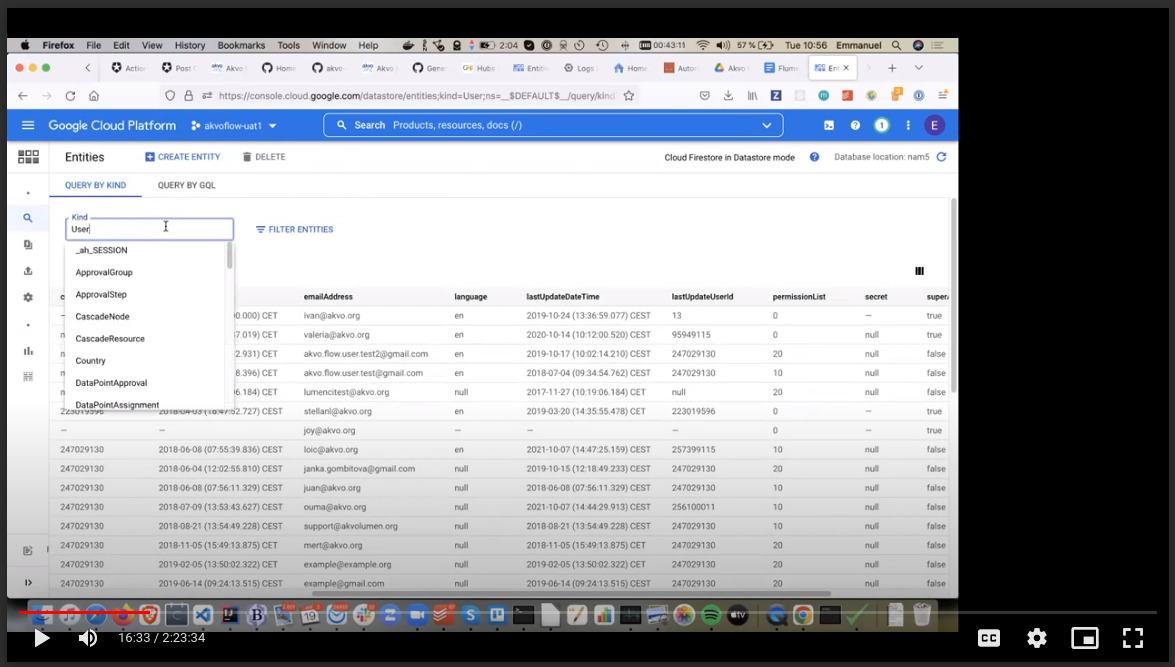
No comments to display
No comments to display