Technical Details
| Package Name |
AkvoDjangoFormGateway |
| Source Code |
https://github.com/akvo/Akvo-DjangoFormGateway |
| Coverage |
https://coveralls.io/github/akvo/Akvo-DjangoFormGateway |
| Documentation |
- |
| Database Schema |
https://dbdocs.io/dedenbangkit/akvo-django-form-gateway |
| Issues |
https://github.com/akvo/Akvo-DjangoFormGateway/issues |
Data Module
The data module of the new Django API app for remote data collection using Twilio for WhatsApp includes four main models: Form, Data, Question, and Answer. These models are used to collect, store, and manage the collected data.
Form Model
The Form model is used to define the structure of the data that will be collected. It includes information such as the name of the form, a description of the form, and the fields that will be included in the form.
class AkvoGatewayForm(models.Model):
name = models.CharField(max_length=255)
description = models.TextField(null=True, default=None)
version = models.IntegerField(default=1)
def __str__(self):
return self.name
class Meta:
db_table = "ag_form"
Question Model
The children of the Form model is Question model. Each Question includes fields for the ID of the form that the question belongs to, the name of the question, and the type of the question. The type field is defined using the Question Type enumeration, which includes options such as text, number, photo, geo-location, option and multiple-option.
class QuestionTypes:
geo = 1
text = 2
number = 3
option = 4
multiple_option = 5
photo = 6
date = 7
FieldStr = {
geo: 'Geo',
text: 'Text',
number: 'Number',
option: 'Option',
multiple_option: 'Multiple_Option',
photo: 'Photo',
date: 'Date',
}
class AkvoGatewayQuestion(models.Model):
form = models.ForeignKey(
to=AkvoGatewayForm,
on_delete=models.CASCADE,
related_name="ag_form_questions",
)
order = models.BigIntegerField(null=True, default=None)
text = models.TextField()
type = models.IntegerField(choices=QuestionTypes.FieldStr.items())
required = models.BooleanField(null=True, default=True)
def __str__(self):
return self.text
class Meta:
db_table = "ag_question"
class AkvoGatewayQuestionOption(models.Model):
question = models.ForeignKey(
to=AkvoGatewayQuestion,
on_delete=models.CASCADE,
related_name="ag_question_question_options",
)
order = models.BigIntegerField(null=True, default=None)
code = models.CharField(max_length=255, default=None, null=True)
name = models.TextField()
def __str__(self):
return self.name
class Meta:
db_table = "ag_option"Data Model
The Data model is used to store the collected data. It includes fields for the ID of the form that the data belongs to, the name of the data, and the submitter (phone number), as well as metadata such as the date and time that the data was collected and the location of the data collection.
class StatusTypes:
draft = 1
submitted = 2
class AkvoGatewayData(models.Model):
name = models.TextField()
form = models.ForeignKey(
to=AkvoGatewayForm,
on_delete=models.CASCADE,
related_name="ag_form_data",
)
geo = models.JSONField(null=True, default=None)
phone = models.CharField(max_length=25)
status = models.IntegerField(default=StatusTypes.draft)
created = models.DateTimeField(auto_now_add=True)
updated = models.DateTimeField(default=None, null=True)
def __str__(self):
return self.name
class Meta:
ordering = ["id"]
db_table = "ag_data"Answer Model
The Answer model is used to store the answers to the questions in the Form model. It includes fields for the ID of the answer, the ID of the form data, the ID of the question, and the answer itself. The Answer model is also use to store the status of the submitter session. When the submitter completes all the question in the session, the data model should marked as done.
class AkvoGatewayAnswer(models.Model):
data = models.ForeignKey(
to=AkvoGatewayData,
on_delete=models.CASCADE,
related_name="ag_data_answer",
)
question = models.ForeignKey(
to=AkvoGatewayQuestion,
on_delete=models.CASCADE,
related_name="ag_question_answer",
)
name = models.TextField(null=True, default=None)
value = models.FloatField(null=True, default=None)
options = models.JSONField(default=None, null=True)
created = models.DateTimeField(auto_now_add=True)
updated = models.DateTimeField(default=None, null=True)
def __str__(self):
return self.data.name
class Meta:
db_table = "ag_answer"Database Schema
Overall here is the database schema from the Data Models
Workflow
The workflow image below illustrates the process.
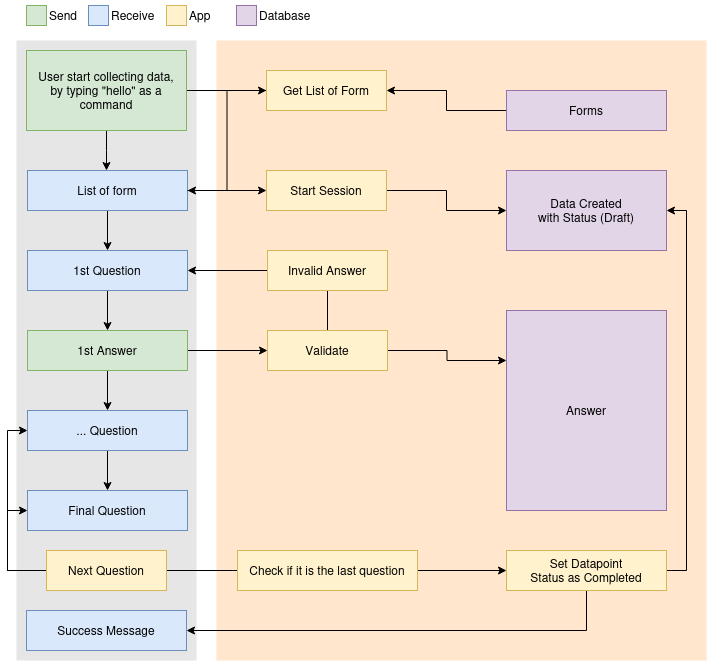
- At first the Django API APP receives incoming messages and checks if the message contains pre-configured parameter which linked to a particular form, e.g when user type "complain"; there will be a form in which will then be initiated for the user. This also initiates a data record and sets status as draft
- Retrieve the questions for the selected form and start asking the user the questions one by one. Once the user answers a question, validate the answer. If the answer is invalid, notify the user that their answer was wrong and prompt them to answer again. If the answer is valid, store the answer in the Answer model and move on to the next question.
- Once all questions have been answered, the draft status in the Data record changed to completed.Still Draft

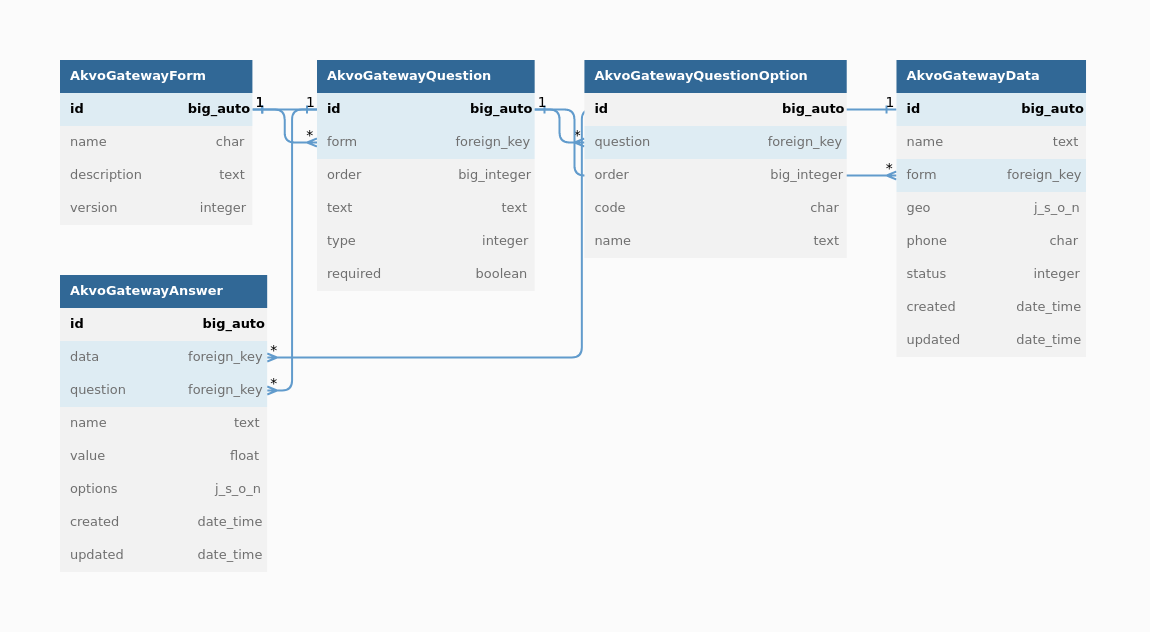
No comments to display
No comments to display